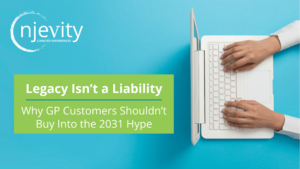Recently when I was creating an SSRS report and was having a difficult time inserting a watermark. Unlike Microsoft Word, there is no button called “watermark” where one can be easily inserted. I could also not find a way to have a text box with an adjusted transparency.
Instead I came upon a very helpful blog that describes how to add a watermark into your report using a custom image. It’s as easy as opening Microsoft Word and either creating your own text or using the Watermark button, saving as a .png file, then adding the image into your report. Please refer to the following link for the article.
http://www.heysup.net/ssrs-tutorials/ssrs-how-to-watermark-your-report-w…