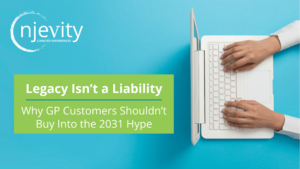When using Manufacturing in Microsoft Dynamics GP (both GP 2010 and GP 2013), people not assigned to the POWERUSER role are unable to see Manufacturing SmartLists by default – even users who are assigned MFG ADMIN and MFG_INQUIRY roles.
To grant permissions for these, you need to include them with a task. You can assign the permissions to whichever task you choose. I choose to assign different SmartLists to their matching inquiry task (INQ_MFG_XXX), in case custom roles are added for which there should be limited manufacturing permissions.
To add SmartLists to a Security Task:
1. Open the Security Task Setup window (Administration >> Setup >> Security >> Security Tasks)
2. Choose the Task ID for which you would like to add SmartList permissions
3. Select Product: Smartlist, Type: SmartList Object, Series: SmartList Objects
4. Check the boxes next to the SmartLists you would like to include
5. Click Save
The tasks to which I assign Manufacturing SmartLists:
INQ_MFG_BOM*
— Bill of Materials
INQ_MFG_MO*
— Manufacturing Orders
— Picklists
— Recorded Outsourcing Shipments
— Sales Documents Not Linked to Manufacturing
— SO/MO Link
— Suggested Outsourcing Purchase Orders
— Suggested Outsourcing Shipments
INQ_MFG_WIP*
— Work in Process