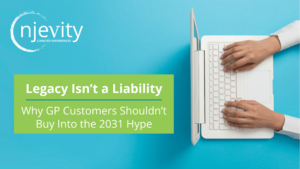Working with GP2013, I encountered this error logging in:
“An error occurred while loading or initializing an addin. Ask your administrator to check the Windows event log for more details. Dynamics will now close.”
Checking the Event Viewer provided a bit more information:
“Microsoft Dexterity error:
The description for Event ID 0 from source Microsoft Dexterity cannot be found. Either the component that raises this event is not installed on your local computer or the installation is corrupted. You can install or repair the component on the local computer.
If the event originated on another computer, the display information had to be saved with the event.
The following information was included with the event:
An exception occurred while trying to load or initialize the addin located at VAT100ElectronicSubmission.
Exception Details:
System.IO.FileNotFoundException: Could not load file or assembly ‘VAT100ElectronicSubmission, Version=12.0.0.0, Culture=neutral, PublicKeyToken=5eca28f6788f0a91’ or one of its dependencies. The system cannot find the file specified.
File name: ‘VAT100ElectronicSubmission, Version=12.0.0.0, Culture=neutral, PublicKeyToken=5eca28f6788f0a91’
at System.RuntimeTypeHandle.GetTypeByName(String name, Boolean throwOnError, Boolean ignoreCase, Boolean reflectionOnly, StackCrawlMarkHandle stackMark, IntPtr pPrivHostBinder, Boolean loadTypeFromPartialName, ObjectHandleOnStack type)
at System.RuntimeTypeHandle.GetTypeByName(String name, Boolean throwOnError, Boolean ignoreCase, Boolean reflectionOnly, StackCrawlMark& stackMark, IntPtr pPrivHostBinder, Boolean loadTypeFromPartialName)
at System.RuntimeType.GetType(String typeName, Boolean throwOnError, Boolean ignoreCase, Boolean reflectionOnly, StackCrawlMark& stackMark)
at System.Type.GetType(String typeName, Boolean throwOnError)
at Microsoft.Dexterity.Bridge.AddinManager.LoadAddinsFromConfig(String configPath, String sectionName)
WRN: Assembly binding logging is turned OFF.
To enable assembly bind failure logging, set the registry value [HKLMSoftwareMicrosoftFusion!EnableLog] (DWORD) to 1.
Note: There is some performance penalty associated with assembly bind failure logging.
To turn this feature off, remove the registry value [HKLMSoftwareMicrosoftFusion!EnableLog].
the message resource is present but the message is not found in the string/message table”
When I first installed 2013 I included most available modules, but later removed the VAT Daybook feature. I was unable to get back into GP after this change.
I checked for stray .dll or dictionary files in the GP2013 folder, but there were none. On an impulse, I checked the Dynamics.exe.config file and found two references to VAT100ElectronicSubmission. I made a backup copy of the config file and removed
< addin name=”VAT100ElectronicSubmission” type=”VAT100ElectronicSubmission.GPAddIn,VAT100ElectronicSubmission,Version=12.0.0.0,Culture=neutral,PublicKeyToken=5eca28f6788f0a91″ / >
from the addins/Dynamcs and addins/DynUtils nodes. With this change, I was able to get back into GP without any further errors.