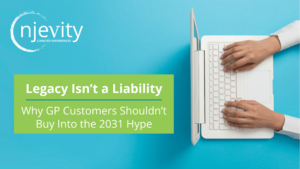“Problem communicating with the Microsoft Dynamics CRM Server” Configuring CRM 2011 Outlook Client. (Yet another solution to try)
We ran into another issue while configuring the Outlook Client for CRM 2011. In this case the client was migrating form CRM 4.0 on premise to CRM 2011 Partner-Hosted/IFD. The users uninstalled the 4.0 client and installed the 2011 client without issue but received the following error “Problem communicating with the Microsoft Dynamics CRM Server” Configuration Wizard.
After making sure it wasn’t an issue with the clocks being out of synch (see https://www.njevity.com/blog/crm-2011-outlook-client-cannot-authenticate) or that it wasn’t an issue with Windows Live ID (see https://www.njevity.com/blog/crm-2011-outlook-client-cannot-connect-microsoft…) we tried something completely different.
We set up a VPN connection to the Active Directory network that was hosting the CRM 2011 site. Once the VPN was connected we were able to configure the Outlook client. After the CRM 2011 Outlook Client was configured we could drop the VPN and the client functioned as designed.